Pet Photography Tips: 5 Ways to Get Your Dog to Look at the Camera

Copy: Kerry Martin
Photography: Akemi Photography
We’re back with more pet photography tips from Akemi Photography!
One of the most common questions I receive as a pet photographer is ‘how do you get that amazing eye contact with the animals you photograph?’. So often it’s that eye contact which makes the photo incredibly special – it conveys so much emotion and is what all pet lovers want to have of their pets.
While there is no sure fire way, there are a number of go-to techniques and tricks that I switch between depending on the dog being photographed and the situation.
Alongside the tips I’m about to give you, it’s also important to make sure your subject is as comfortable as possible. If they are nervous, in strange surrounds or easily distracted, getting their attention (and therefore their eye contact) becomes just that little bit more difficult. If you can take them to a place were they are relaxed and can be in the moment with you, you’ll then improve the odds of them looking at you, straight down that lens!


1. Voice Noises
High pitched. Low pitched. Bark like a dog. Squawk like a chicken. Clicking your tongue. Whistle.
Try all sorts of different noises to figure out what gets a response. Yep, you might feel a bit silly if others are around, but when you come across one that works you’ll think it completely worthwhile. You’ll probably even get a curious head tilt as well!
You can also try words that your dog responds to in other circumstances – “walkies” or “biccies” for example. If your dog associates these words with another positive result they will be likely to be interested in you saying them whilst you have a camera in hand! And it won’t hurt if when you’re finished you deliver on that promised word.

2. Dog Toys
What is your dog’s favourite toy? Often you will be able to get their attention simply by holding a favourite toy up to your camera/lens. Even better if it has a squeaker and can appeal to them audibly as well as visually. I have a variety of different squeaky toys because I find the interest in one will wear off but a slightly different pitch or sound will gain their interest back.
A little secret inside tip – the phone app Isqueak is a handy one to have so that you’re not always carrying about a whole bunch of toys with you!
3. Food Treats
For food motivated dogs, using treats can greatly assist in getting and keeping their attention. Give them a sniff of a treat in your hand and then bring your hand back towards your camera. Food motivated pooches will keep their eyes on where that delicious smell came from!

4. Other Distractions
Out with your dog in the park and they can’t help but watch all the other things happening around them? The other dogs, the lady walking past with her stroller, the children squealing on the other side of the park. It can be tough competing with such exciting things in a dogs world – so use them to your advantage. Position yourself and your camera between your dog and the something catching their attention – they are going to look right through you!
5. Simply Camera Shy
Some dogs simply don’t like when they can’t see your eyes, regardless of whether they are hiding behind a camera, sunglasses or something else. This is where some honing a photography skill is going to be the best response. Pre-focus and then move the camera slightly off to one side so that you can engage your dog and capture them looking at you. It is going to take practice and there is likely to occasions where the focus is off but when you get there the results will be worth the persistence.
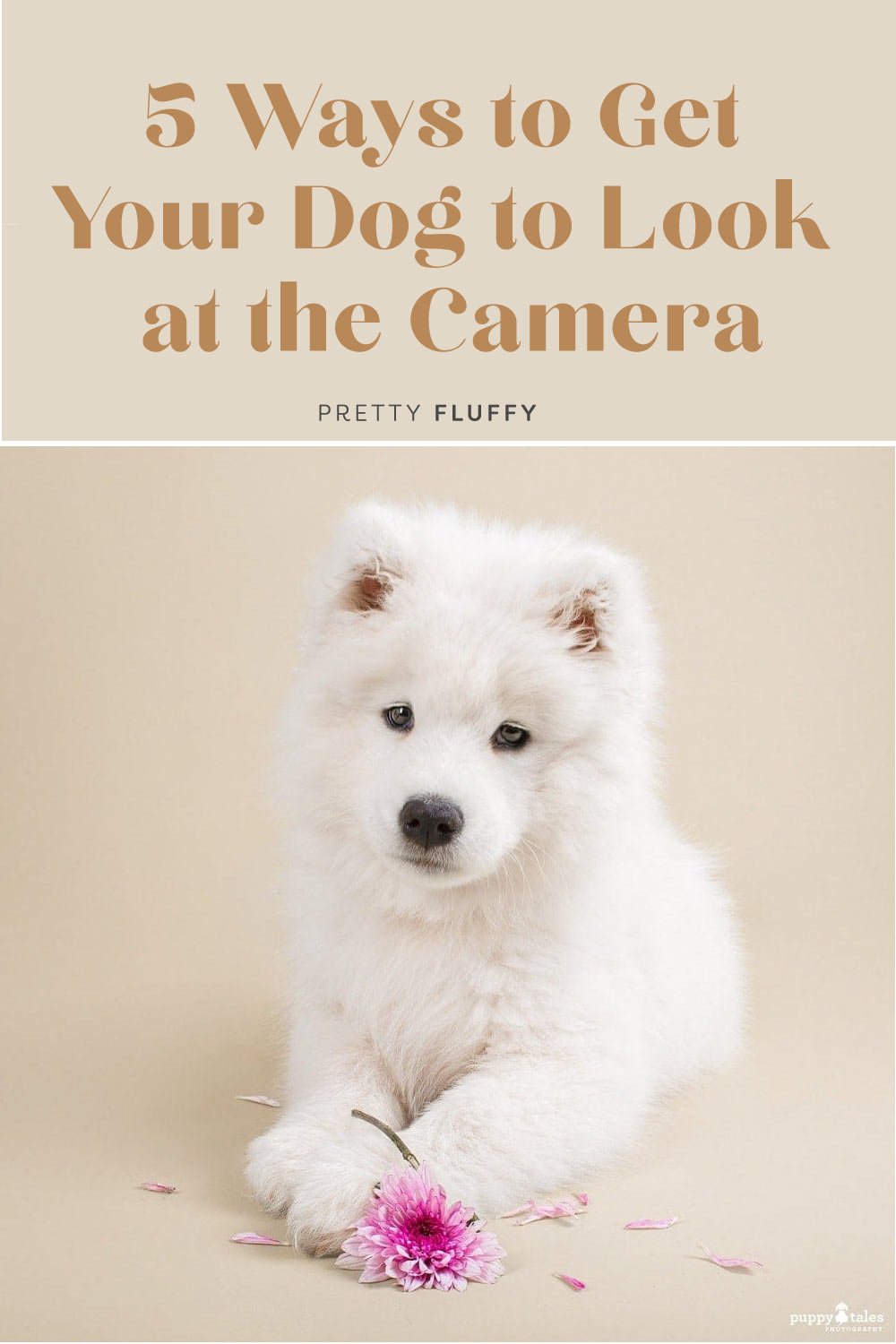
AUTHOR: Kerry Martin considers pets very much part of the family. It’s for this very reason that she adores capturing all of their happiness, the heartfelt things you love most about them and genuinely celebrating their story. To see more of her work, visit Akemi Photography: WEBSITE | FACEBOOK | INSTAGRAM


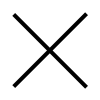








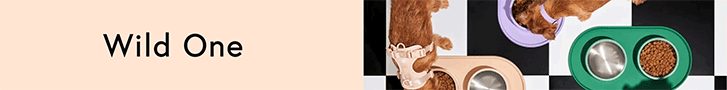
I am looking for a image of a golden retriever to use on my blog/probiotic supplements for dogs website are yours available for anything like that? Great photography!
Thanks for this. Personally in my unprofessional opinion Jack responds to a quick whistles or when we let him do his own thing but calls his name when we’re set up for the shot.
I will definitely try these tips!! It seems like my dog just doesn’t like her photo taken because even if I try to take a photo of her face with my phone she instantly turns her head when the camera comes up!
thank you for this site and the wonderful work you share !!!
Great tips. I more recently discovered the “other distractions” thing. Instead of fighting it, I reposition myself and use it to my advantage. Unfortunately, the dogs often find something in the OTHER direction fascinating when I move :/
Ha! They’ll always keep you on your toes that’s for sure! 🙂
Awesome post. So far in my unprofessional experience I’ve figured out 1,2, and 3. My dog responds well to any high pitch sounds so I always tend to feel very silly when I’m trying to get a good picture of her.